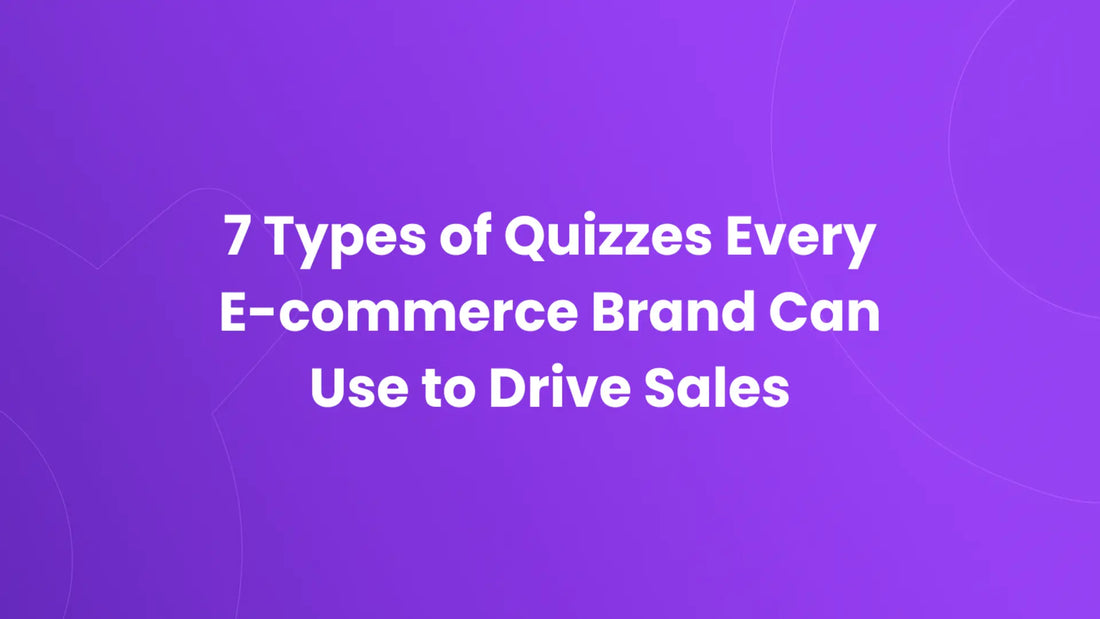Quizzes help shoppers choose faster, with less friction and more confidence. They also give you the data you need to personalise offers and improve conversion. Done well, they shorten the path to purchase.
You do not need a big team to build them. You only need clear goals and reliable quiz software online that fits your stack. Start small, measure results, and scale what works.
1. Product Recommendation Quiz
Guide visitors to the right product in minutes. Ask a few targeted questions, map answers to a short list, and present the best match with a clear call to action. Keep questions specific to use cases, not vague preferences.
This format reduces choice overload and lifts average order value. It works across categories like skincare, supplements, apparel, and gadgets. If you run a Shopify quiz, sync results to your catalog and show inventory in real time.
2. Fit And Size Finder
Sizing errors cause returns and lost loyalty. A fit quiz collects details like height, weight range, preferred fit, and past brand sizes. Pair that input with your size charts and customer feedback to produce a confident recommendation.
Add visual cues to reduce confusion. Show a quick tip beside each question and include a short explainer for tricky measurements. For stores running WordPress quizzes, place the fit finder on product pages and in your size guide.
3. Shade Or Skin Type Matcher
Beauty shoppers crave certainty. Use questions about undertone, skin type, sensitivity, and lighting environment to recommend shades and formulas. Keep the flow brief, and show swatches or real photos at the result step.
Offer sample sets when confidence is low. Capture email and preferences so you can follow up with tailored tutorials. This format integrates smoothly as a Wix quiz, especially for brands that manage content and commerce in one place.
4. Style Or Aesthetic Finder
Taste is personal, yet patterns exist. Ask about occasions, color tolerance, fabric feel, or interior themes to classify shoppers into style profiles. Present curated bundles for each profile and let users save or share their results.
Use the outcomes to power your merchandising. Create dynamic collections that refresh based on season, inventory, or promotions. A lightweight quiz tool online makes it easy to duplicate the quiz for new campaigns without starting from scratch.
5. Gift Finder For Seasonal Peaks
Gifting creates urgency and indecision. A gift quiz narrows options by recipient, budget, interests, and delivery timeline. Show two or three strong picks, not twenty, and add a confidence note like “Most chosen for Dads who run.”
Invite shoppers to add gift wrap or a note at checkout. Track which questions drive the final choice and refine your logic before the next peak. This format shines as a shop quiz on your homepage during holidays and major events.
6. Routine Or Bundle Builder
Bundles lift margins when they solve a full problem. Use a routine builder to suggest a complete set based on goals such as hydration, performance, recovery, or maintenance. Limit the number of questions, then present a primary bundle with one lean alternative.
Explain why each item earned its place. Add one-click add-to-cart and a short upsell that pairs naturally with the set. If your store relies on apps, connect the logic to a Shopify quiz so inventory, pricing, and variants stay accurate.
7. Post-Purchase Feedback And UGC Collector
The sale is not the end. A quick feedback quiz after delivery helps you spot friction, improve instructions, and identify promoters. Ask what almost stopped the purchase, what they loved, and where the fit or function missed.
Invite photo uploads or short testimonials. With permission, turn strong answers into on-site proof that boosts future conversions. Keep the loop tight so customers feel heard and see improvements quickly.
Best Practices For Building High-Converting Quizzes
Start with the decision you want to help the shopper make. Then write only the questions that change the result. Avoid vanity questions that do not affect logic, and keep most quizzes under eight steps.
Design for speed on mobile. Use progress indicators, plain language, and tap-friendly inputs. Place social proof near the results and always show a clear next step like add-to-cart, compare, or save profile.
Connect outcomes to your CRM and email flows. Trigger welcome series, replenishment reminders, and content that matches the quiz result. Reliable quiz software online should sync tags and attributes without manual work.
Where To Place Quizzes For Maximum Impact
Place your main quiz in the site header and in key landing pages. Add contextual versions on product detail pages where hesitation is high. Use exit intent or scroll-based prompts to invite late-stage visitors into a fast consultation.
Promote the quiz in paid campaigns with benefit-led copy. Match audience targets to quiz outcomes so traffic quality stays high. For content hubs, embed WordPress quizzes in guides and comparisons to capture intent early.
Measuring Success And Iterating
Look beyond completion rate. Track clicks on recommended items, add-to-cart rate, order conversion, and revenue per visitor for quiz takers versus non-takers. Segment by traffic source to see where quizzes move the needle most.
Run A/B tests on question order, number of steps, and result layout. Swap in seasonal outcomes during peak periods and retire low performers. Treat the quiz like a product that needs continuous refinement, not a one-time gimmick.
Platform Notes And Integration Tips
Choose tools that fit your CMS and checkout flow. If you run a Wix quiz, confirm that styling and tracking remain consistent with your templates. If you prefer a quiz tool online, check that it passes UTM parameters, supports hidden fields, and respects privacy standards.
For commerce teams, a native Shopify quiz simplifies catalog sync and variant logic. For content-heavy brands, wordpress quizzes give editors flexibility while still capturing structured data. Pick the path that reduces dev overhead and shortens time to value.